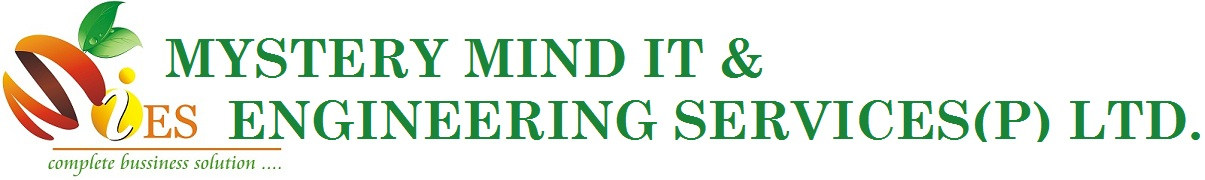|
|
Technical Support
Annual Service Contract
EDA Solutions' aim is to provide our customers with the best possible support services! We have put together an overall support
solution aimed at giving the quality of service users like. Our Annual Service Contract is our most effective solution for helping you
when you need support services the most. By signing up today you can expect to receive the support services you need.

The Annual Service Contract is a 12-month technical support agreement providing the following benefits:
- Hotline support provides unlimited technical phone support available every workday during office hours for the period of the contract.
- Email support during service hours.
- Online support where a technician can connect to you and assist you directly.
- Unlimited Post processor edits to post processors for your machines.
- Regular Free updates (same version) with new features and enhancements. Updates are provided via. web download.
(Product upgrades incur an additional charge and are not covered by the Annual Service Contract.)
- 25% off any BobCAD-CAM Addon Software or Training purchases.
- One-to-one Online training sessions where appropriate.
- Optional on-site mentoring may be used for a wide variety of on-site assistance.
Examples include:
- Short term help with installation,
- Customisation or product migration,
- Intensive, targeted training; follow-up instruction after a training course; or on-the-job coaching.
To order an annual service contract, click here...
Minimum Systems Requirements
Minimum:
- 2GHz Processor
- Intel® or AMD® Processors
- 1Gb RAM
- 2Gb Available Hard Disk (used for Paging Files)
- Windows XP SP2, Windows Vista or Windows 7**
- Windows Indexing Service Must Be Enabled
- 128Mb Graphics Adapter that supports OpenGL 1.1*
- NOTE: This configuration will allow the system to run, but there will be some delay in the execution of commands.
|
Recommended:
- 2.0GHz Processor (multi-core)
- Intel® or AMD® Processors
- 6Gb RAM (on Windows 7 x64 Operating System)
- 2Gb Available Hard Disk (Used for Paging Files)
- Windows 7 x64**
- Windows Indexing Service Must Be Enabled
- Mouse with wheel
- 1Gb Graphics Adapter that supports OpenGL 1.1*
|
The BobCAD-CAM system is a solids and surface modelling system. If you are using a computer that has
less RAM than the minimum requirements listed above, you may experience delays in executing functions that relate to rendering models,
generating toolpath and G-Code programs. Understand that these delays are not caused by the BobCAD-CAM software. By upgrading your computer to
the recommended requirements above, you will be able to execute those functions more efficiently.
*BobCAD-CAM’s stability is dependant on the graphics card ability to process information, integrated memory graphics cards may work but
are not recommended. ATI® or NVIDIA® graphics cards with dedicated memory are recommended. The graphics card’s software driver must be
updated to the current software drivers released by the graphics card manufacturer.
**BobCAD-CAM is not supported on Apple Macintosh® -based machines. Some customers have shown success in running BobCAD-CAM in a Virtual
Windows environment on Mac computers using Boot Camp. While the end user may choose to run Windows on a MAC®, this is not supported by
BobCAD-CAM Inc.
Note regarding Windows 8
- In preliminary tests, BobCAD-CAM software has shown to run on Windows 8. However is still currently being tested and while you may choose
to upgrade to Windows 8, we currently recommend Windows 7 for ensured stability. We expect to have conclusive results and officially support
Windows 8 soon. Please check back here for more information.
Note to Microsoft Vista and Windows 7 users
- 64-Bit Operating Systems: BobCAD-CAM version prior to V24 are 32-Bit applications. Although they must run in 32-Bit mode they can be
installed and will operate properly on a 64-Bit operating system. The installation for the application places the executable and all of the
necessary support files in the proper folder to run in 32-Bit compatibility mode. For Vista systems, It is highly recommended to use Vista
Home Premium or higher for performance reasons.
|
|